Protect your search from the most dangerous keywords in the Web
Cybercriminals use popular search terms to unleash malicious software that can infect a computer and, in some cases, steal a user's identity, install the extension and secure your search
About
Protected Search
How does it work



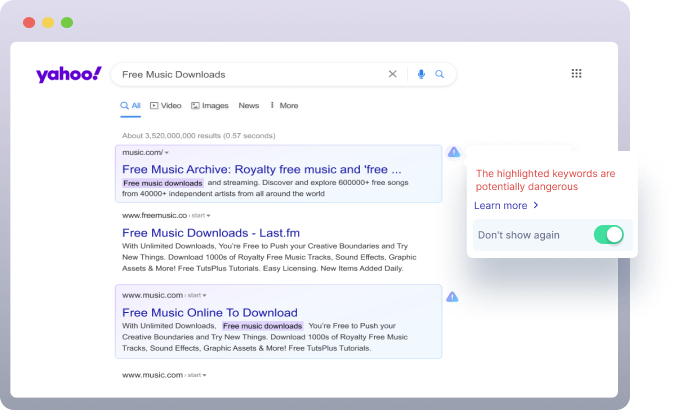
FAQ
Many cyber criminals take advantage of people and lure them by seemingly innocent but potentially malicious keywords. We follow the list of the most common "keyword traps" and provide a kind reminder to prevent users from getting into their traps.
We request your proactive user consent to activate the extension by clicking the "activate" button on the drop-down menu of the extension, which can be accessed via the extension's icon.
Yes, it is a free Chrome browser extension which can be only found from the official Chrome Web Store.
The keywords highlight function can only be displayed on Yahoo search feed.
Please check out the uninstall page.


 Add to chrome
Add to chrome